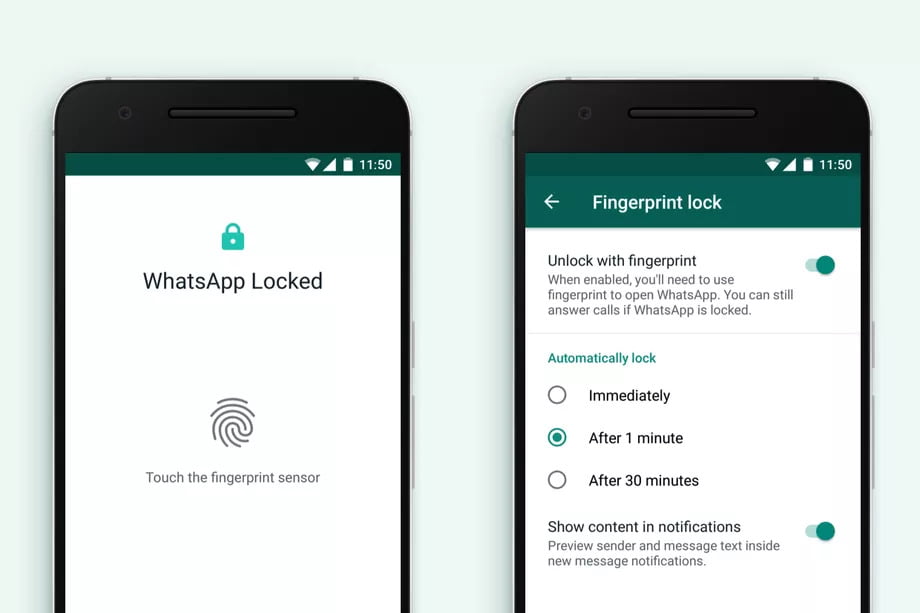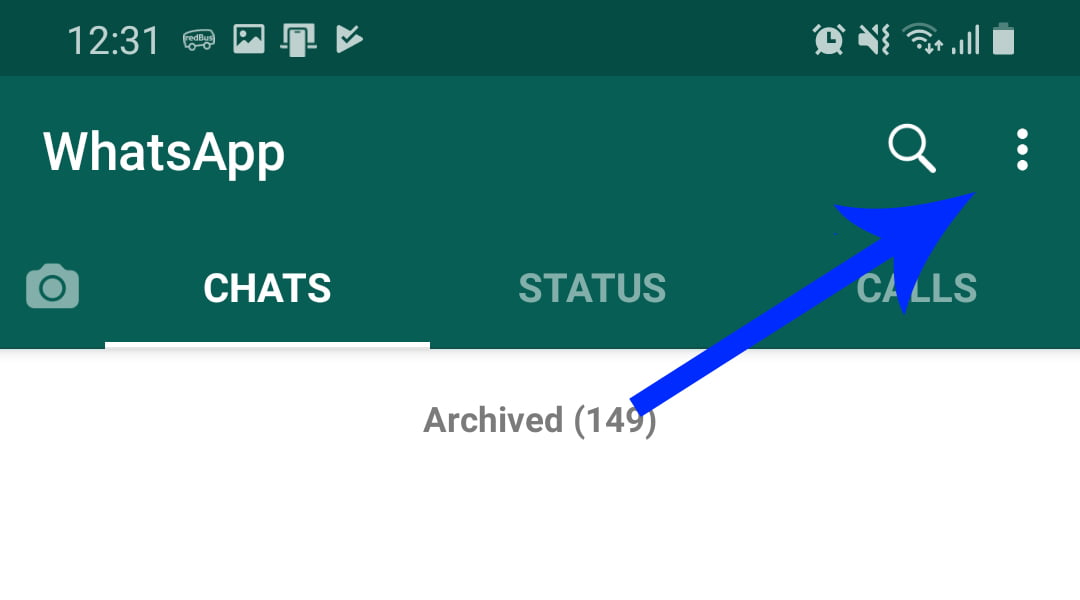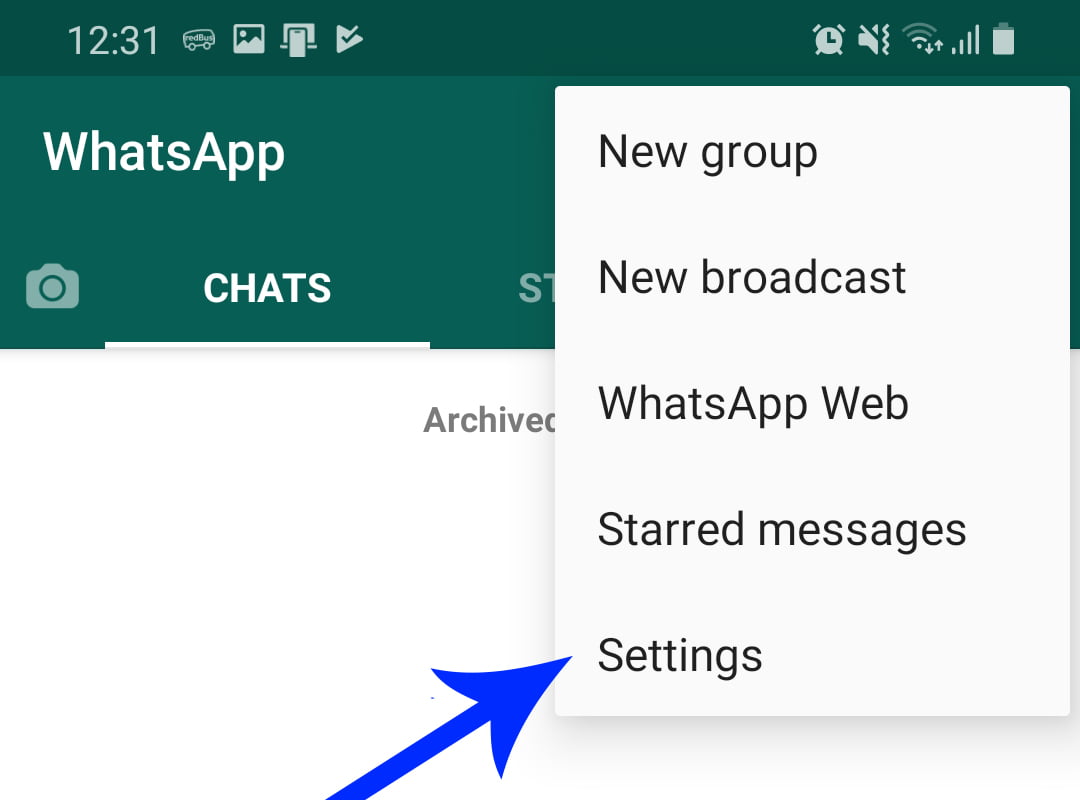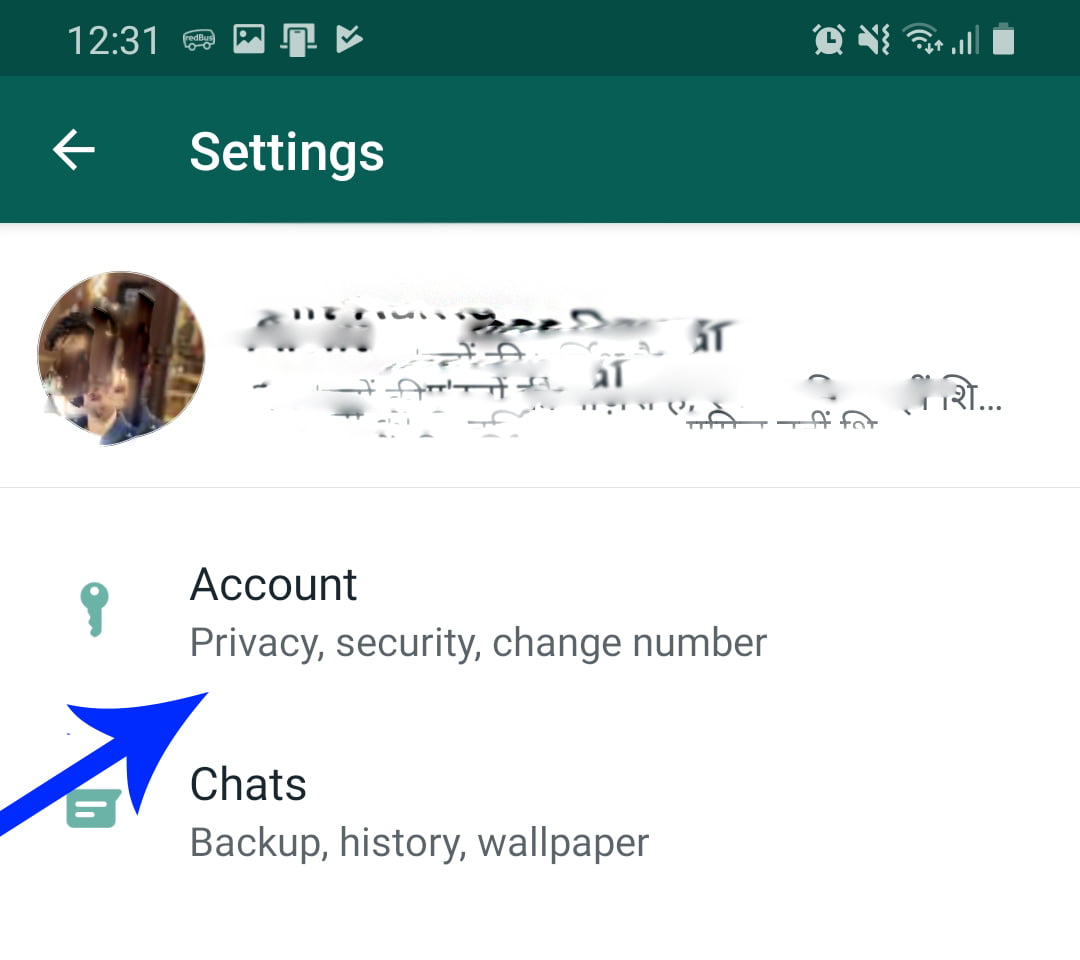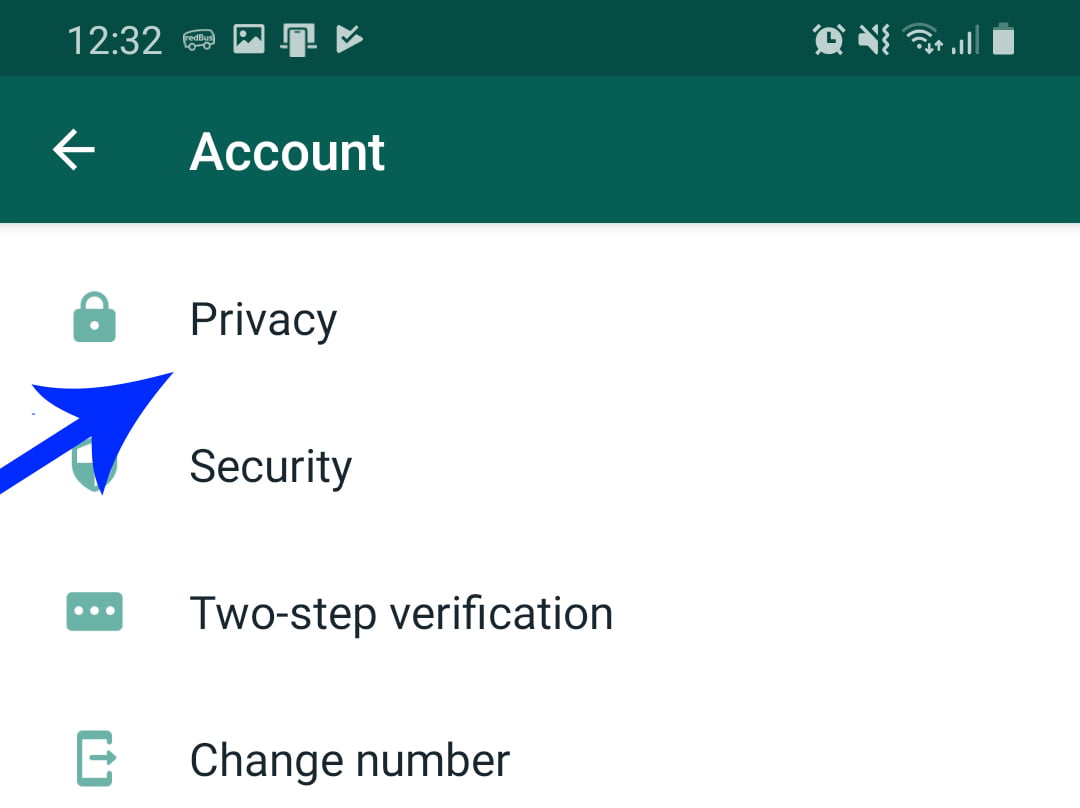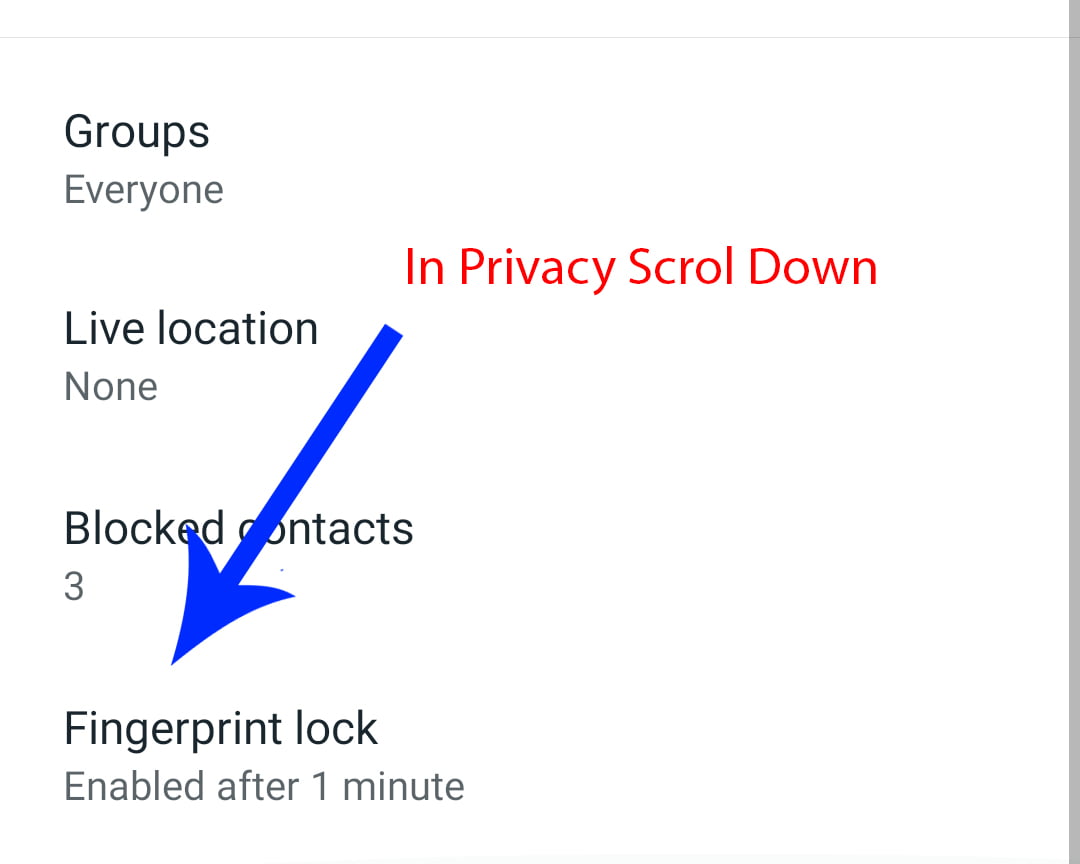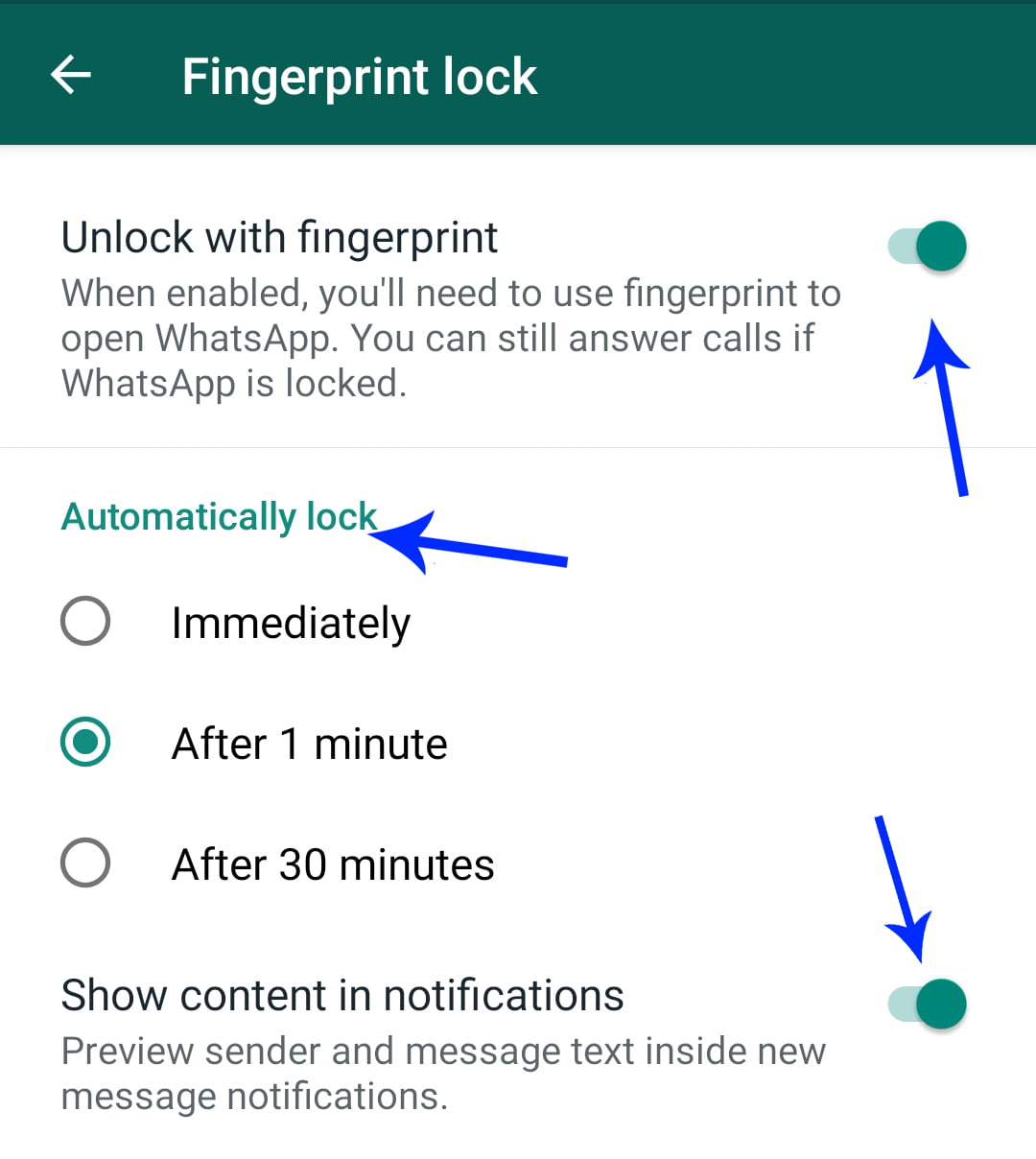WhatsApp is finally rolling out biometric authentication option Updates to the Android app, Recently WhatsApp announced a long-awaited security feature “fingerprint lock” which was already there in IOs devices. After thorough beta updations, WhatsApp finally launched a fingerprint lock function for android users. Though it is only a fingerprint lock option it does not includes other biometric or security options such as Pin, Password or Face Id (facial recognition) out of which face id (facial recognition) is already there for IOS devices.
The update is not rolled out in all regions at ones but soon it will be there for all. It will enable the user to lock WhatsApp with its inbuilt locking feature without any other app or operating systems lock options.
To use this fingerprint lock feature, Users have to update their app from the play store.
Users will be able to attend video calls and voice calls even if WhatsApp is locked.
This security feature will not any issue in using the WhatsApp web. I will work as usual.
It provides options to select between lock time with options like immediate, 1 minute or 30 minutes. It will also provide the option to users to weather they wat content displayed in notification or not.
The following are steps to enable this feature
- In WhatsApp Tap three dots from top right

- Choose Settings->Account->Privacy



- In the privacy, section scroll down to fingerprint lock

- Tap on the toggle button to enable fingerprint lock.

- Select ‘automatically lock’ option
- immediately
- after 1 minute
- after 30 minutes

- Tap “Show content in notification” for notification preview
- Voila You have done it
Extra Layer of Security
Previously Whatsapp is using Two Factor verification as their security feature for android devices which is another way to secure your WhatsApp
To implement this security option you have to follow below steps:
- Open in-app Settings
- Tap on Account
- Enable two-step verification
- Also Read: Enable RCS message in any Android Phone