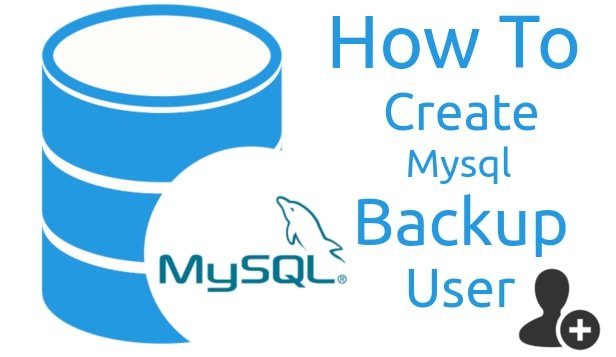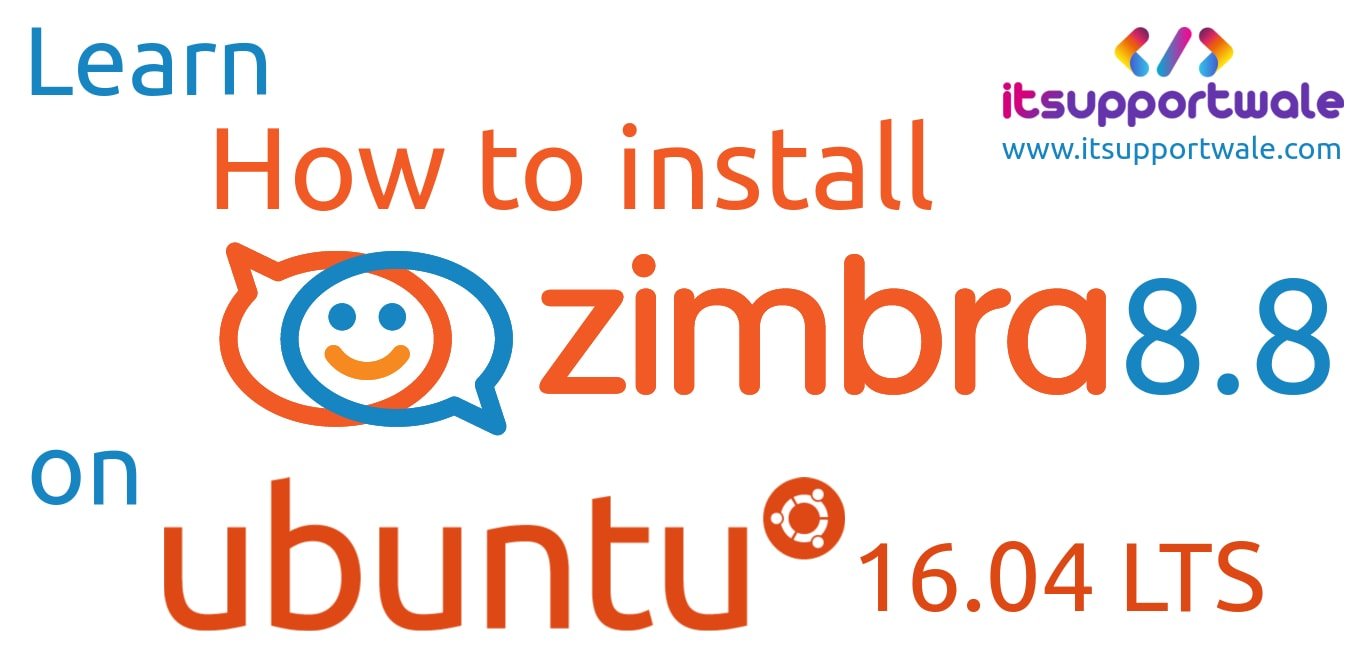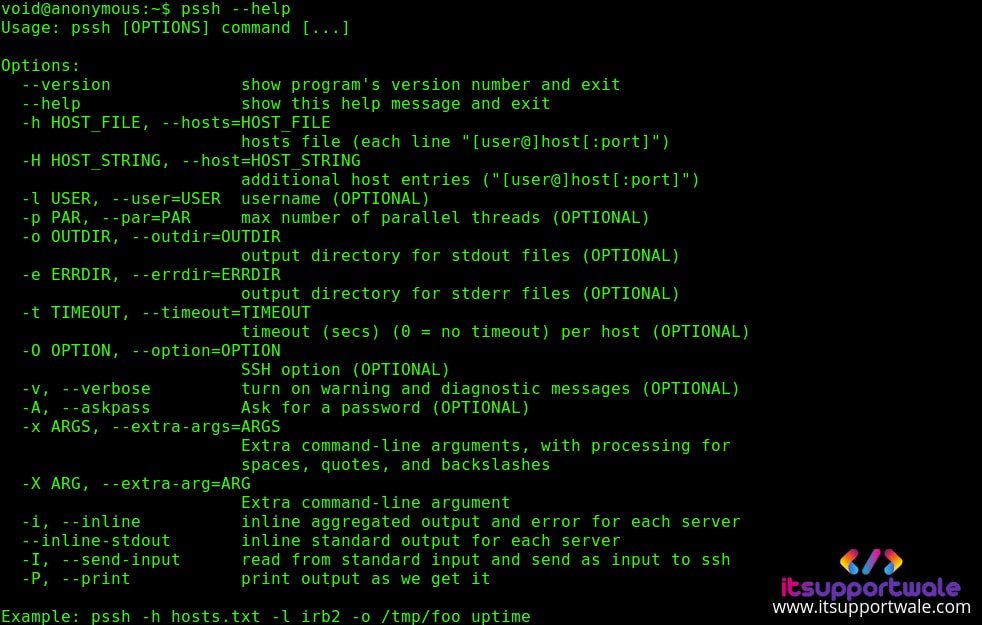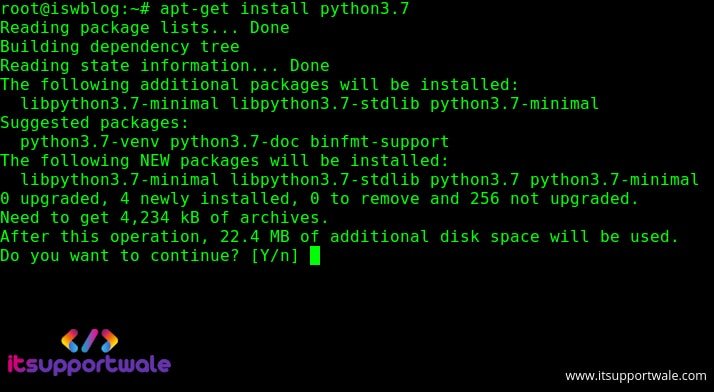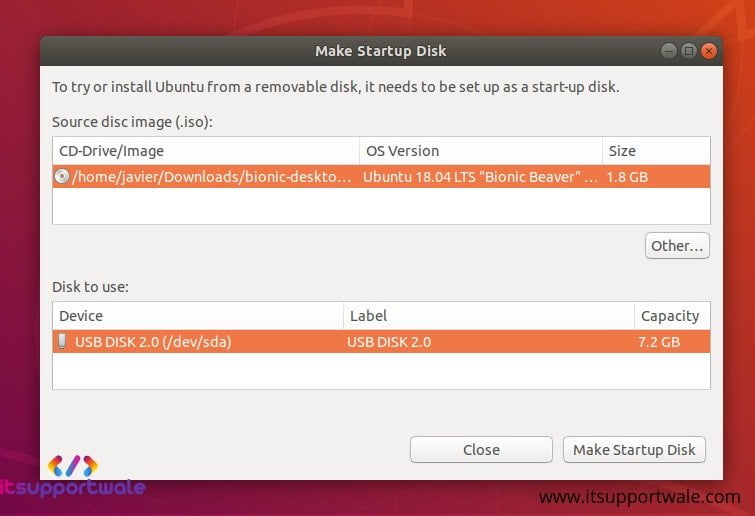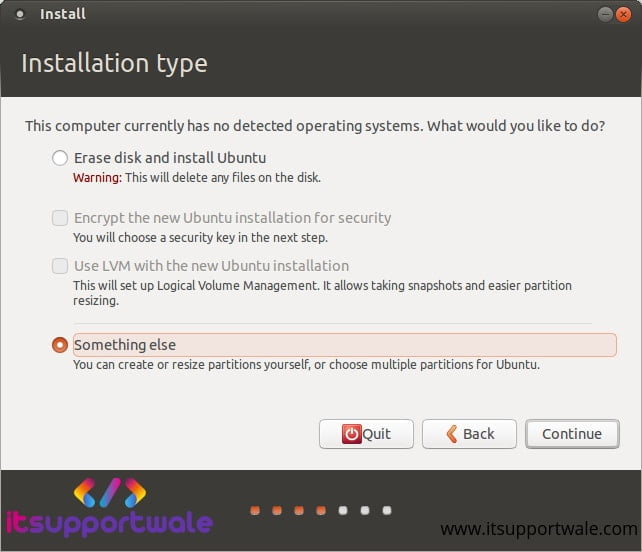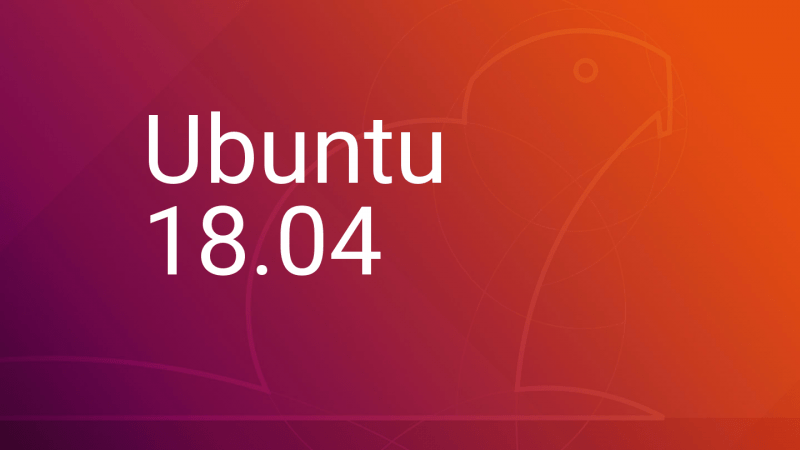Creating a backup user with read-only permission for MySQL DB
Why do we need to create a user with read-only permission? Most people use “mysqldump” for taking the backup of MySQL. And when we automate the backup process the password of the user is saved in a file (Ex. script or mysql.inf ). If our backup user is a superuser and something went wrong in … Read more