FreePBX is a well known and widely used User Interface for managing and controlling asterisk server. I am using FreePBX for the last 3 years. It’s simple, easy to use, and widely supported software. FreePBX is the leader in the IP PBX category.
Problem :
Well, sometimes it’s hard to find out a working solution when a problem comes once in a while. I am having this problem with its dashboard since I installed FreePBX 14. It just stuck on 75% when reload and took at least 60 sec to 180 sec to load.
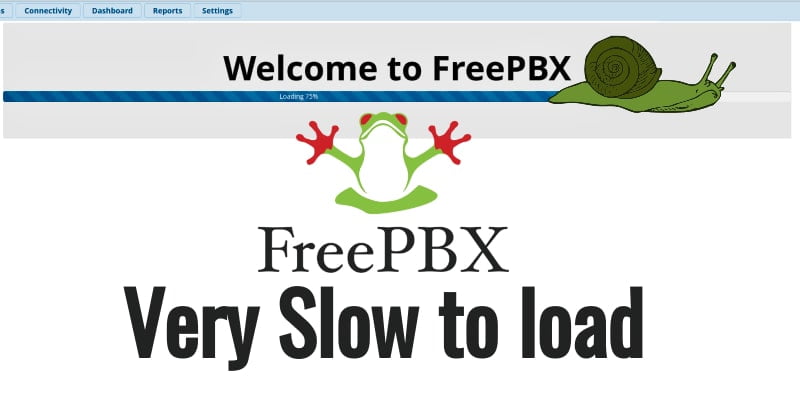
When I check-in console, /admin/ajax.php?command=getcontent&module=dashboard
This URL is taking 60 sec to respond.
I also checked in apache logs but nothing wrong is there. Also, I looked for the server load but it is normal and did not seem problematic. After all the checks and findings, I decided to roll back my changes one by one in reverse.
Solution :
After hours of searching on the internet and trying all the options, I came up with this. I changed the hostname of my server during installation. The hostname is not qualified and did not resolve that’s why the process taking such long time for running. For resolving this issue just put your current hostname in your /etc/hosts file and the issue will resolve.
To know your current hostname run this command : hostname
Open the hosts file by running this command : vim /etc/hosts
127.0.0.1 localhost currenthostname
::1 localhost currenthostnameAfter putting the hostname in hosts file reload your network settings and that’s it!
Conclusion
In this article, we fixed the slow loading issue of FreePBX. If you feel that I missed something in the above discussion then you can mention it in the comment section.
Thank you very much!