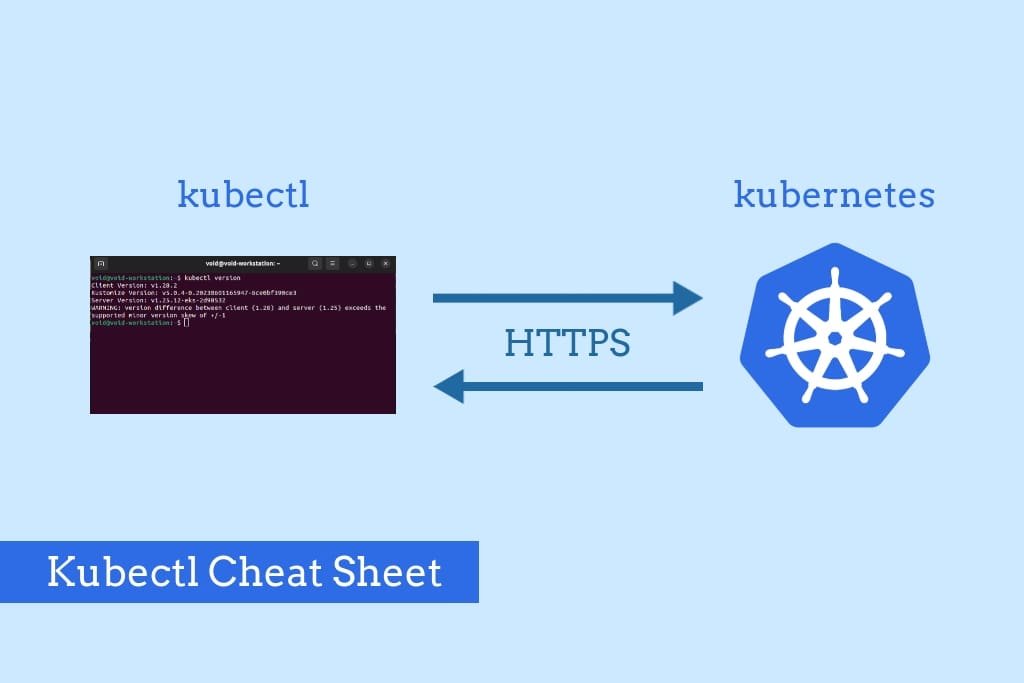Table of Contents
Introduction
Kubernetes has rapidly become the de facto standard for container orchestration, powering modern, scalable, and reliable applications. Managing Kubernetes clusters and workloads effectively is crucial, and one of the most essential tools in a Kubernetes administrator’s arsenal is kubectl. In this article, we will go over the Kubectl Cheat Sheet you ever need.
This command-line tool allows you to interact with your Kubernetes clusters, and having a solid understanding of its commands is vital. In this tech blog, we’ll provide you with a comprehensive Kubectl Cheat Sheet, covering some of the most common and useful kubectl commands.
Installation
Before you start using kubectl, ensure it is installed. You can download it from the official Kubernetes website or use a package manager like brew or apt.
Kubectl Cheat Sheet
Version Check
- Displays the client and server Kubernetes version.
kubectl version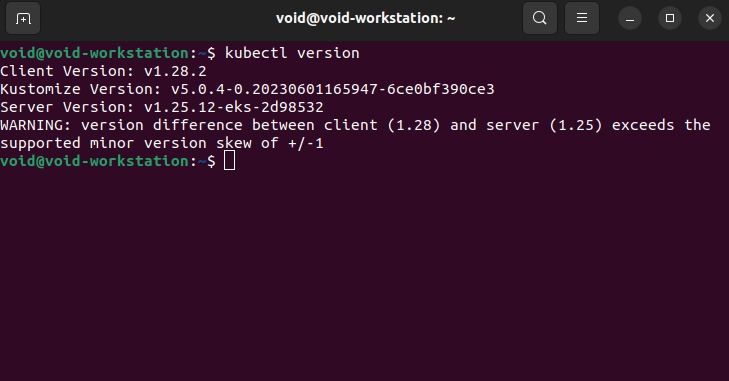
Cluster Info
- Shows information about the Kubernetes cluster.
kubectl cluster-infoContext
- Lists available contexts and sets the current context.
kubectl config get-contexts
kubectl config use-context <context-name>Namespace Management
- List, create, and delete namespaces.
kubectl get namespaces
kubectl create namespace <namespace-name>
kubectl delete namespace <namespace-name>Pod Management
List Pods
kubectl get pods
kubectl get pods -n <namespace>Pod Describe
kubectl describe pod <pod-name>Logs
- View pod logs, and optionally follow the logs in real time.
kubectl logs <pod-name>
kubectl logs -f <pod-name>Exec into a Pod
- Opens a shell inside a pod.
kubectl exec -it <pod-name> -- /bin/shDeployment Management
List Deployments
kubectl get deployments
kubectl get deployments -n <namespace>Scale Deployment
kubectl scale deployment <deployment-name> --replicas=<replica-count>Rollout Status
kubectl rollout status deployment/<deployment-name>Rollback Deployment
kubectl rollout undo deployment/<deployment-name>Service Management
List Services
kubectl get services kubectl get services -n <namespace>Expose a Deployment
kubectl expose deployment <deployment-name> --port=<port> --type=<service-type>Delete a Service
kubectl delete service <service-name>Configuration and Secrets
ConfigMap Management
kubectl create configmap <configmap-name> --from-file=<path-to-file>kubectl get configmap <configmap-name>Secret Management
kubectl create secret generic <secret-name> --from-literal=<key>=<value>kubectl get secret <secret-name>Node Management
List Nodes
kubectl get nodesNode Describe
kubectl describe node <node-name>Node Drain
kubectl drain <node-name>Conclusion
Mastering kubectl commands is a crucial skill for anyone working with Kubernetes. This cheat sheet provides a solid foundation for managing Kubernetes clusters, pods, deployments, services, and more.
Remember that this is just the tip of the iceberg, and Kubernetes offers a vast ecosystem of features and resources to explore. Continue to learn and experiment to become proficient in Kubernetes administration.
Whether you’re a seasoned Kubernetes pro or just getting started, this kubectl cheat sheet should prove invaluable in your day-to-day operations.
It’s a handy reference to help streamline your Kubernetes management tasks and ensure the smooth operation of your containerized applications. Happy Kubernetes tinkering!