Hello Guys, From the past week I am facing OBS Failed to connect to Server error in the live stream on Facebook. I am using OSB (Open Broadcaster Software) for live streaming. As we all know OBS is a Free and Open-source software for video recording and live streaming.
Download OSB (Open Broadcaster Software) for Free and start streaming.
Why OBS Failed to connect to Server
Well, let’s see the error first, so you can identify the error. The below image is a screenshot of the error occurs during the live stream Facebook.
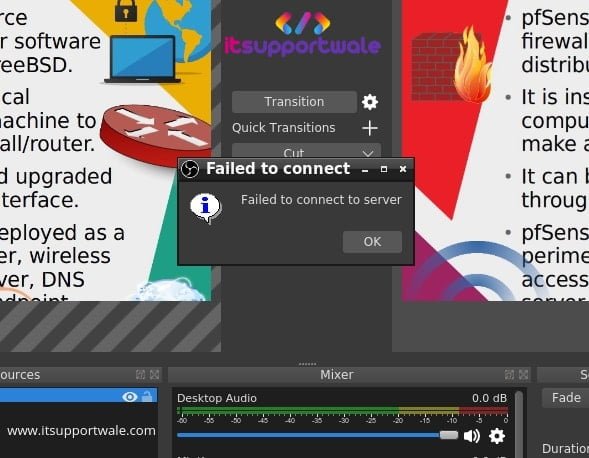
This error comes when we try to do Live Stream on facebook with the default settings.
The below images show the default settings when we do not change anything in facebook and OBS settings.
Well when i dig deep and see the OBS log files i got these errors.
>[rtmp stream: 'simple_stream'] Connecting to RTMP URL rtmps://rtmp-api.facebook.com:443/rtmp/...
>RTMP_Connect1, no SSL/TLS support
>[rtmp stream: 'simple_stream'] Connection to rtmps://rtmp-api.facebook.com:443/rtmp/ failed: -2It seems like something gone wrong with the SSL certificate or the server not respond for the SSL connection. So this is what about the issue and for solving this issue you just have to change some settings in Facebook and OBS.
Step 1: Modify the Facebook Setting
First we change the settings of Facebook. You have to remove the SSL option on facebook. Just uncheck the Use a Secure Connection(SSL) option on the Facebook live page. See the below image :
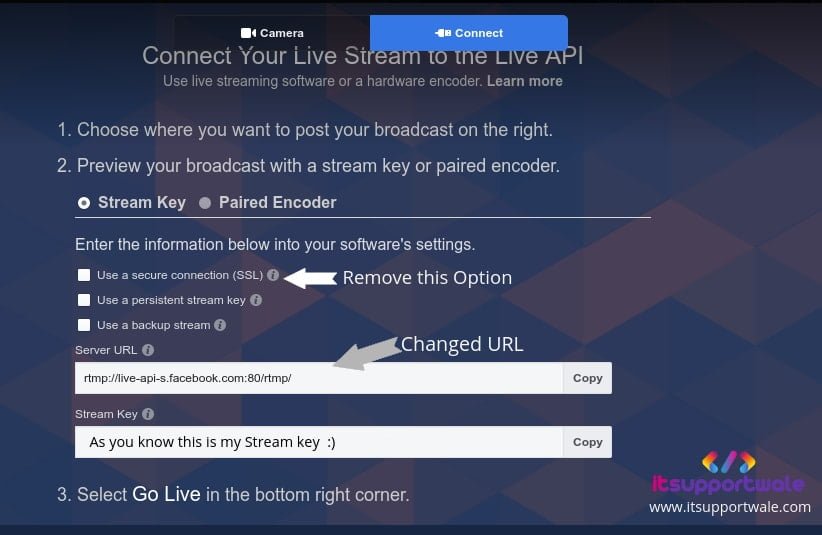
When you uncheck the SSL option the Server URL is changed to normal rtmp service and port is changed to 80.
Step 2: Change the OBS Setting
Now we have to change the settings in OBS. So let’s do it, In OBS you have to select custom in the service option. Now paste the Server URL in Server field and Stream Key in Stream Key field.
Just like the below image :

Now just Apply the settings and hit the OK button. then click on Start Streaming. That’s it, you should now see the Stream Preview on the Facebook page.
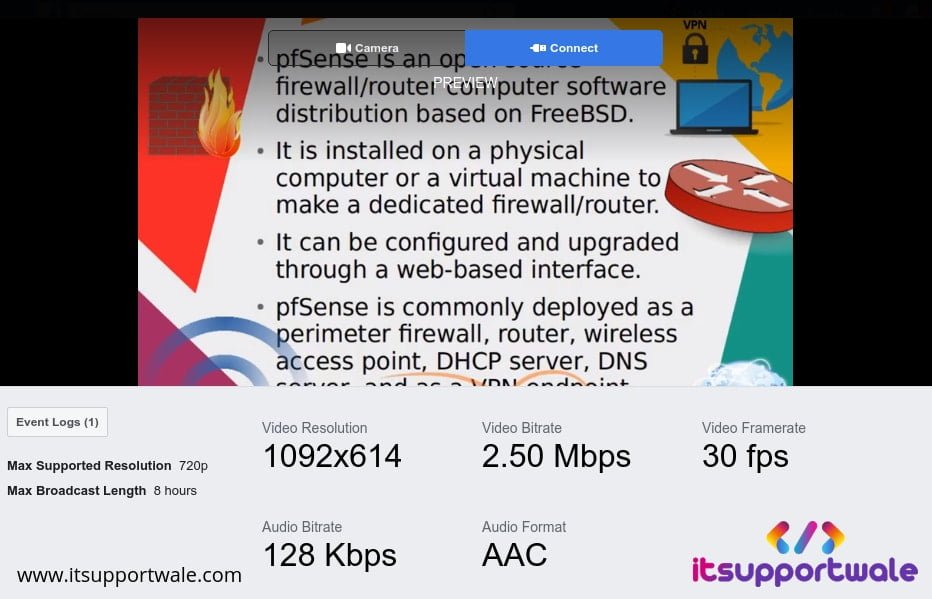
So here we Fixed the OBS Failed to connect to Server Error when Live Streaming on Facebook.
Share your thoughts in the comments section and Share if you find this helpful. Happy Learning…!!
Also Read: How to install Ubuntu 18.04 LTS Desktop
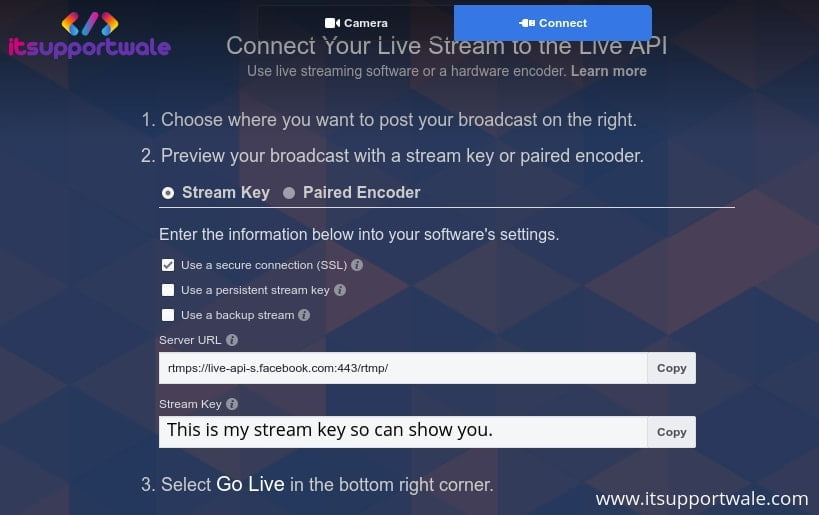
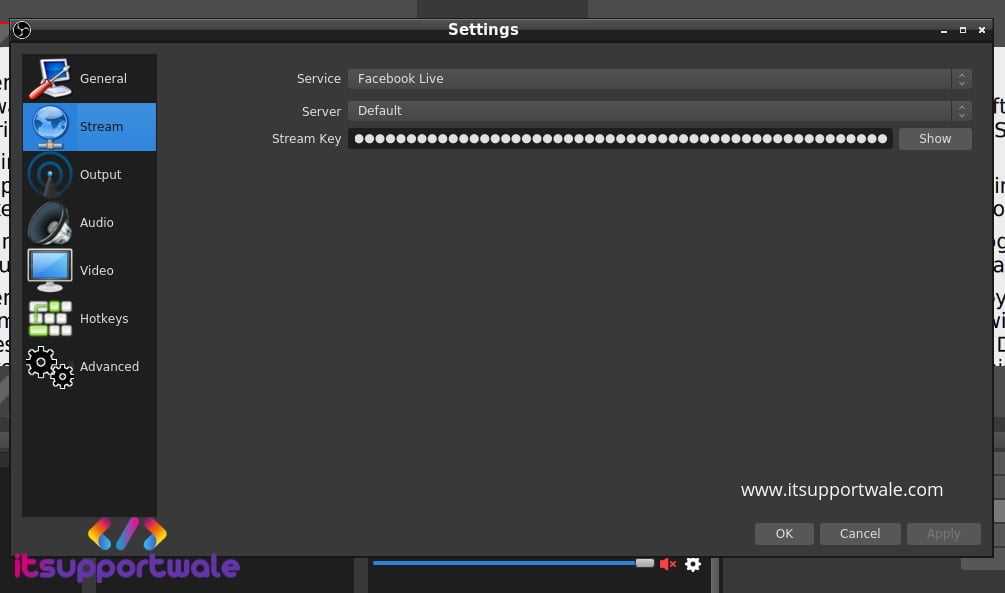
Hi, But the Facebook said will not support the RMTP on 1 May 2019. So, how will do it?
Hi, Are you select the custom service in OBS and copy the server address in server field? Because i just tried it and it worked perfectly.
Thanx. It worked for me.
i can’t remove the first option. i don’t know why? help me
Try to select custom in service option.
yesterday it did not work, now it works with costum in options now!
cant uncheck ”Use a Secure Connection(SSL)” pls help
Doesn’t work. Secure is supposed to work, but doesn’t. I can only stream live within the browser with crappy sound quality.
Thank you, it worked for me.
It will never work because you can uncheck (SSL) option
Hey ! I used this options from few month but now they probably have changes and it’s not possible to uncheck the case… I don’t know how i can process now…
How you i uncheck (SSL) option on Facebook
Make sure you have most updated version of OBS currently 24.0.3. I installed it and everything started working again, as it did in the past. no changes to either FB or OBS.
I had this problem and finally after several attempts of trying various options I uninstalled OBS and downloaded it again and reinstalled it. Now it’s working again.
Does not work in “linux pink, rpm system which, is built on mandriva. I tried to upgrade to the latest 26.11, but only get the message that I have the latest version 22.0.2. And yes I have the same” NOTE Failed to connect to Server “Trying to connect to facebook-live.
Linux Rosa 2020 version here.